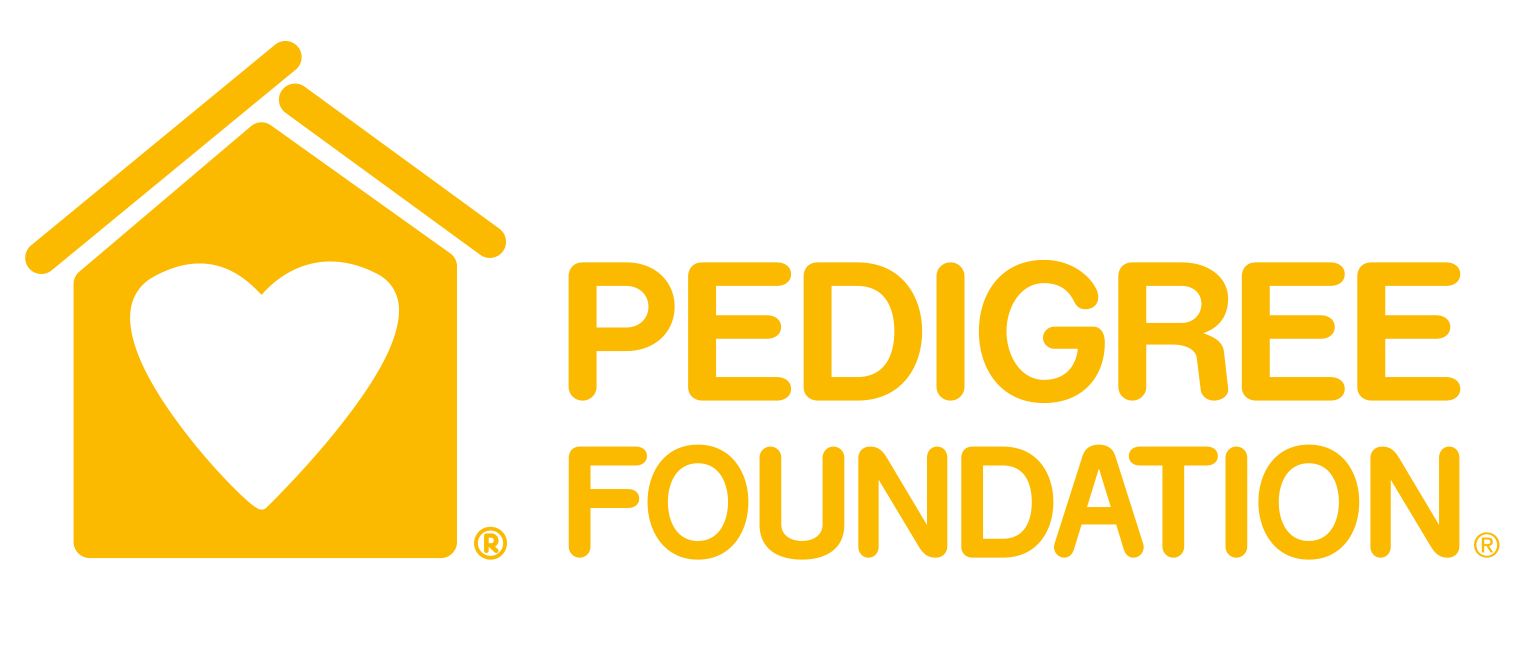Does your shelter know how much of your lost/stray intake has a microchip already when it arrives? Many shelters don’t know, but this small data detail can offer big benefits in improving your Return to Home (RTH) rates.
A key point to this article is that while we tend to focus on their intended end result—more happy stories of families reconnected with beloved lost pets—microchips, and the data associated with them, are also useful in managing shelter operations.
Readers should also note that this post can be applied to recording all methods of pet identification, including visible tags. A goal for improving on returning pets to their homes is to encourage all methods of identification.
In a recent post, we showed that pets with microchips at HASS pilot shelters are three times more likely to be reunified with their families than those without. We suggested that shelters can improve on this record by taking it upon themselves to remind their communities that microchips work best when the contact information registered with the microchip is kept updated.
This post continues the discussion of improving on the benefits of microchips, through the relatively simple step of improving the way data about them is collected.
What’s Happening
For 1 in 6 pets (nearly 18%) entering HASS pilot shelters, a microchip is simply recorded as “null” or “unknown” at intake. (This is, incidentally, the same percentage of pets recorded as having a microchip.)
Even when a pet is recorded as having a microchip, it is common for staff to simply enter a microchip number without specifying when the pet got the chip—at the time of intake, at some point in the pet’s shelter stay, or before arriving at the shelter.
The timeline might be reconstituted by combining shelter data, but there may be no quick and easy way to pull a simple report on which pets had microchips before they arrived and which did not.
Why It Matters
As shelters across the country see outcomes lagging behind intakes, using data well can help relieve the resulting overcrowding. In the example here, knowing which pets had a microchip before intake can be used in the short term to make the process of moving pets to live outcomes more efficient.
Longer-term, this knowledge can help you build towards a community where pets with no ID are less likely to land in a shelter in the first place, making shelter operations more sustainable.
How to Make the Data Work For You
First, ensure your intake staff has the time, equipment, and skills to record data into the shelter management system immediately. Then keep track of those “null” and “unknown” entries, and make it a staff responsibility, or KPI, to reduce them. The key data point to track is whether the pet has a microchip before intake (“yes”) or does not (“no”).
This should be recorded in a way that allows easily generating reports that tell you (1) which individual pets have an existing microchip, and (2) what percent of all incoming pets have one. This can also be expanded to record any form of ID present before intake, such as a pet tag or rabies tag.
The standard microchip number field is not appropriate for capturing this data because it may be filled at any point in the pet’s shelter stay, whereas we are aiming for a field reflecting the situation at intake, which remains unchanged.
Tracking the identification status of lost/stray animals coming in enables multiple kinds of insights that you can act on to improve your Return to Home rates, especially when combined with other data collected:
- You can identify the RTH rates for pets with and without existing chips, and learn how useful microchips are for RTH outcomes at your shelter. With a renewed focus on microchipped pets, you can then track and improve on the effectiveness of activities aimed at using microchips to drive RTH outcomes.
- You can quickly generate lists of the individual animals with or without a chip at intake. With these, you would then create different pathways in your shelter for animals in each group, streamlining your outcome processes and allotting staff time based on the numbers of pets with or without an existing ID, assigning some to follow up on microchip registrations, others to pursuing methods for reuniting lost pets with no ID.
- If you are able to combine pets’ found locations (for example, by zip code), you can identify areas where fewer found animals have microchips and strategically target these areas for free or low-cost microchip clinics. In time, you are likely to see fewer intakes with no microchips and improve on your RTH rates.
- As one of the HASS pilot shelters has done, you can use the combination of microchip and found location data to allocate the time and resources of your field officers according to where you see the most lost pets with no ID.
- You can target communications about the benefits of microchips to areas where fewer found pets have microchips.
The Mechanics
Shelter management systems vary in the places they provide for tracking microchips at intake. We worked with the HASS pilot shelters to identify the most effective places for recording this to minimize the work for intake staff:
- Shelterluv: The best option we found is to create a dedicated Attribute to track this, such as “Microchip found on intake,” and add it to any applicable animal records. This enables reporting via custom reports that include attributes.
- Petpoint: One option is to compare the date of intake to the date of the microchip implant. We recommend that, if an animal had a chip prior to intake, shelter staff change the “implant date” to a date prior to the intake date. This is the best option if your shelter does not have Report Builder. Another option is to use the microchip scan section in the Identifications tab to specify if the chip number entered on the express screen was present upon intake or was given during an exam. You will need to create a custom report for this option.
- Chameleon: One option is to use a blank custom field on the kennel screen to indicate the results of a microchip scan (microchip found, not found, or unknown/did not scan). Another option is using the medical module to note whether the microchip was put in by the shelter or beforehand.
- ShelterBuddy: A field exists for capturing this data. Be sure to use this. Under Stray Intakes, choose the Circumstance field and enter Stray (No ID), or Stray (With ID).
As each shelter’s use of their software system is different, don’t hesitate to contact us with any questions specific to your situation.